Speaking of usability -- GMail
I was a happy user of elm, and then mutt since.. oh, I don't know -- about 1992 I believe. Yes, text only mail reader.
I started using GMail a couple of months ago just out of curiousity at first. In a month I moved most of my various mail accounts there leaving only one out of the loop -- just in case.
Why do I tell that? To show how much I am impressed and how I think GMail is a really high quality product.
And now, all that said, here is what bothers me most about GMail:
Did you make it this far? Thanx, I owe you :)
And if you work for google -- count me in, I won't mind testing new features and interface layouts.
I started using GMail a couple of months ago just out of curiousity at first. In a month I moved most of my various mail accounts there leaving only one out of the loop -- just in case.
Why do I tell that? To show how much I am impressed and how I think GMail is a really high quality product.
And now, all that said, here is what bothers me most about GMail:
- Make these buttons stay put
Look at these two screenshots of what is essentially the same thing -- message view:
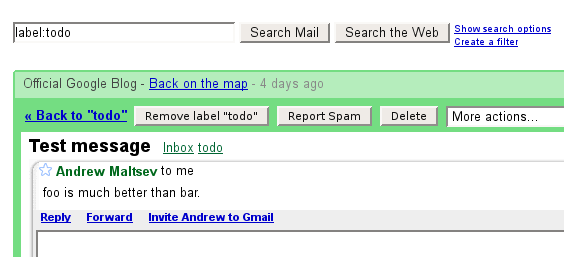
Notice that the buttons at the top are different -- to the point that in the same image width the dropdown does not fit in one image. You have to actually read the labels and if the intent is to "archive" you have to hunt for that option in the "More..." dropdown menu.
Now, I do realise that deep inside the "Archive" and "Remove 'todo' label" are actually the same button -- "Archive" is essentially "Remove 'Inbox' label". But this is a technicality I as a user don't want to be concerned about. I don't want to re-read ever shifting buttons every time I want to do something -- I just want to click and be done with it.
This is so basic that it goes back to 1997 Jakob Nielsen's top ten mistakes list, and has been re-iterated many times since. - Message editing - [TAB] misbehavior
At least in Firefox if while you're typing in the message you hit "Tab" and then "Space" -- you end up sending the message, no questions asked. Whereas all you probably wanted to do was to add some white space in the message. Ask me how I know.. or ask people who got half-baked messages from me.
Either suppress tab altogether or make it behave like it is intuitively expected when typing up text in an editor. - Hilight messages from people in my contact list
Title says it all -- such option would be very convenient. Can be implemented as a checkbox in filters "message is from somebody in my [dropdown] contact list" and add one more action -- "highlight it". - Filters -- add priorities and "this filter is final" checkbox
Due to filters being all on the same priority level and all executing for every message there is no way to do certain things. For instance, if I want to move CVS commits to their own label, skip the inbox and not apply any other tags I can't do that -- because they are addressed to my "technical" email and they get labeled as such as well. As the title says -- add priorities and a checkbox to say "this filter is final, skip the rest". Yes, it may be confusing for mom-and-pop somewhere out there, but can't I wish? - Custom from problem
What Danny Sullivan says in his #18. Very annoying to have to answer to people about what is my actual email address. If you give an option to have a custom from -- make it work. If the reason is branding and advertising of gmail -- let me pay for it, I won't mind paying. - Multiple froms, why not provide MX'es?
And speaking of custom froms -- why not provide MX'es for domains? Free or pay-for, I don't care -- but it would have been nice. So that someone buying a johndoeontheweb.org domain could point its MX record at gmail and happily get all of that domain's mail in his inbox without a need for redirects. - Working with individual messages
This is minor. But sometimes it can be useful to work with individual messages, not whole conversations -- if a lengthy conversation resulted in some decision, or a nice technical trick I'd want to tag that one final message with a "todo" or "howto" label. - Bulk upload of old mail
I know it's possible, but some nice interface where you can actually upload an old mailbox and let gmail parse it out, archive and make it searchable would have been nice.
Did you make it this far? Thanx, I owe you :)
And if you work for google -- count me in, I won't mind testing new features and interface layouts.

3 Comments:
You have to request to try it out, but you /can/ use gmail for your domain. I have moved one of my domains over to it and it is nice. They had more MX records than I am used to modifying :) but other than that it was a snap.
That's good to know -- thanx!
For bulk-uploading - you can use your old text email editor (like pine) - and "bounce" an entire folder's worth of email at a time to gmail. That's why I did. 10 years worth of email is all loaded...
Post a Comment
<< Home